- Артикул:
- Memory function: Button 1、2、3、4 are memory function
- A. The way for memory input
1. Please adjust the car ride height to desired height and short press after setting. The the screen will appear» select state».
2. Then long press 2 secs to the button which is going to be set (such as choose button 1、2、3、4 optionally) (If M1/M2/M3/M4 is showing on top of main screen then it means memory is set successfully. If not, then it means memory is set unsuccessfully) - B. The way for memory execution
1. Please short press the button which is going to be set (as choose M1/M2/M3/M4 optionally)
2. The screen will appear the memory value for the button. 3. Then short press the same button again and the monitor will adjust to memory ride height. - C. Memory button 4
The system set up of this memory button is restricted to memorize the lowest value only.
- Product Description:
1. Speed: (It’s for adjusting interval time of solenoid valve)
Options: 1~20 levels (Default: 10 level). 1->20 levels (slow>fast)
2. Key on: (It will set memory ride height automatically when ACC on)
Options: 1/2/3/4/OFF (Default: OFF) (Without inputting the signal of height sensor kit, the function is invalid)
3. AUTO: The computer will measure the ride height automatically when turns on this function.
If it’s not original setting (memory 1/2/3/4), the ride height will be adjusted to original setting ride height.
4. ADVANCE: (When turns on «AUTO» function, you can choose interval time to operate automatically)
Options: 10/20/30/60/120/180 (sec) (Default: 60 sec)
※ The 3rd and 4th options will be available with height sensor kit. (Without inputting the signal of height
sensor kit, the function is invalid)
5. Compressor Detect: (Default: OFF) ON/OFF (when ACC on and operating the memory function or raising
up ride height manually, the pressure in air tank decreases more than 30PSI will start the compressor.
The compressor will stop automatically when the pressure is filled to the setup of Function 7.
6. Compressor Level: (Default: B) Options: A: 100 on- 150 off B: 135 on- 175 off C: 160 on- 200 off
(You can set the stopping pressure of pressure switch and stop pressure. This function will be available
when Acc on.) Protection Plan for compressor overload:
1. Working for 30 minutes.
2. Working for 35 minutes.
3. Working for 40 minutes.
When reaching the condition of OFF, the compressor will stop working.
When relaxing more than 5 minutes, the total working time returns to zero.
※ When working standard reaches «1» (Function 6-compressor level) Auto setup is B; if the original setup
is B then no need to change. If original setup is A, then no need to change.
※ When working standard reaches «2», the setup need to be A no matter what the original setup is.
※ When working standard reaches «3», need to turn off the compressor and restart it after 15 minutes break.
(the screen of remote will display countdown) (Turns off ACC then turn on will not affect the action of
countdown)P.S. When working standard reaches any item of 1/2/3 (7 compressor level), the manual
setup data will be deleted and will change to setup A: 100 on- 150 off.
цена по запросу

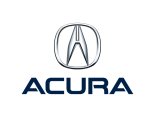


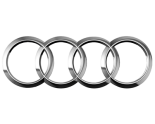









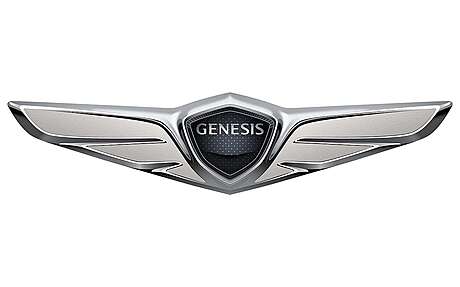

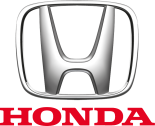




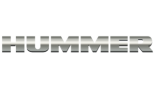



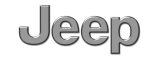







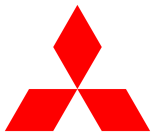




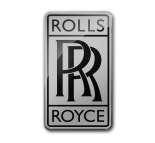


































 admin@tuningspeed.ru
admin@tuningspeed.ru 



